Progress Page


Progress Page |
  |
The primary purpose of the progress page is to manage and monitor the tasks while they are performing.
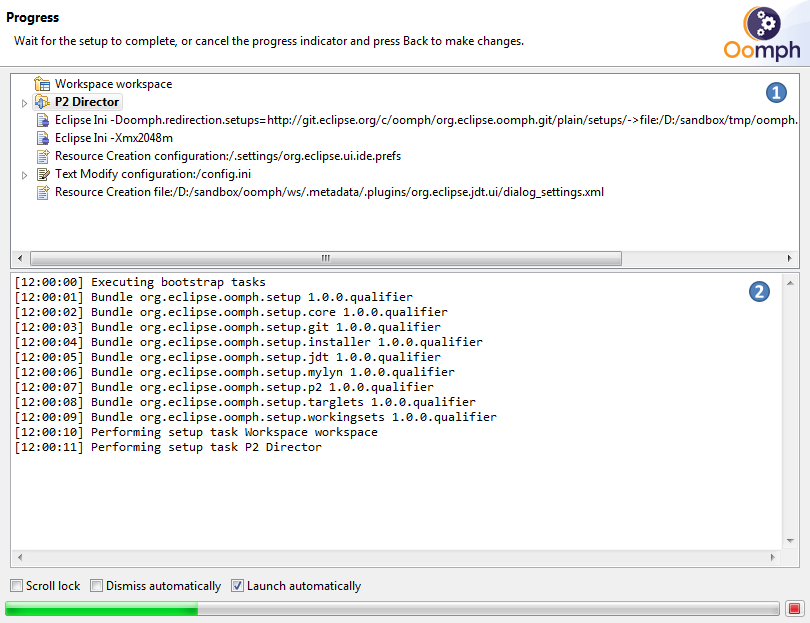
The page contains the following controls:
 |
Displays the tasks being performed. The task currently being performed is automatically selected in this viewer. A user's selection in this viewer selects the corresponding logged output associated with the selected task, assuming it has already performed. |
 |
Displays a progress log of the tasks being performed. It scrolls automatically unless that is disabled. If the user scrolls this view, automatic scrolling is disabled. |
 |
Determines whether the log automatically scrolls. |
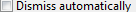 |
Determines whether the wizard is automatically dismissed when task execution completes successfully. |
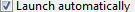 |
Determines whether the installed product is automatically launched upon successful completion, or, if not already launched, to launch it when the wizard is finished. This control is available only in the install wizard. |
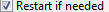 |
Determines whether the IDE will automatically restart if needed upon successful completion, e.g., if new bundles are installed. Tasks that may require a restart are generally performed early, and once those types of tasks are completed, the IDE needs to be restarted before the remaining tasks can be performed. This is either be done automatically, if enabled, or, if not, the user is be prompted to restart but can opt to restart later. After the IDE restarts, it will automatically being performing the remaining tasks via the updater wizard, with no prompting for confirmation. This control is only available in the import and update wizards, i.e., only in a running IDE. |
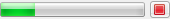 |
Displays graphically the overall progress of the task execution. Task execution can be canceled via this control. All the wizard's navigation controls are disabled while tasks are performing. Once task execution terminates, either because it has been completed successfully, has been partially successful but requires a restart, has terminated in failure, or has been canceled, the progress monitor will be hidden. The page banner provides important feedback with regard to the actions to be taken upon termination of task execution. |